How to Easily View TikTok History in 2025
Every day, we scroll through dozens, even hundreds of interesting videos, but sometimes we accidentally forget a video we wanted to revisit. So, how can you view your TikTok history? In this article, I will guide you on how to rewatch videos you’ve seen, check your comment history, and answer frequently asked questions about this feature.
I. Why Should You View Your TikTok History?
Have you ever encountered a situation where you wanted to rewatch a TikTok video but couldn’t remember the title or the account that uploaded it? This is the main reason many people want to check their watch history on TikTok.
In addition, viewing your TikTok history can help you:
- Save useful content: Sometimes you accidentally come across a helpful tip but forget to save it, and checking your history will help you easily find it again.
- Control your usage time: If you want to track how much time you spend on TikTok each day, reviewing your watch history is a useful way.
- Rewatch your favorite content: There are videos that bring joy, inspiration, and you want to watch them multiple times.
TikTok doesn’t have a clear "Watch History" section like YouTube, but don’t worry, there is still a way for you to find the videos you’ve watched before!
II. How to View Video Watch History on TikTok
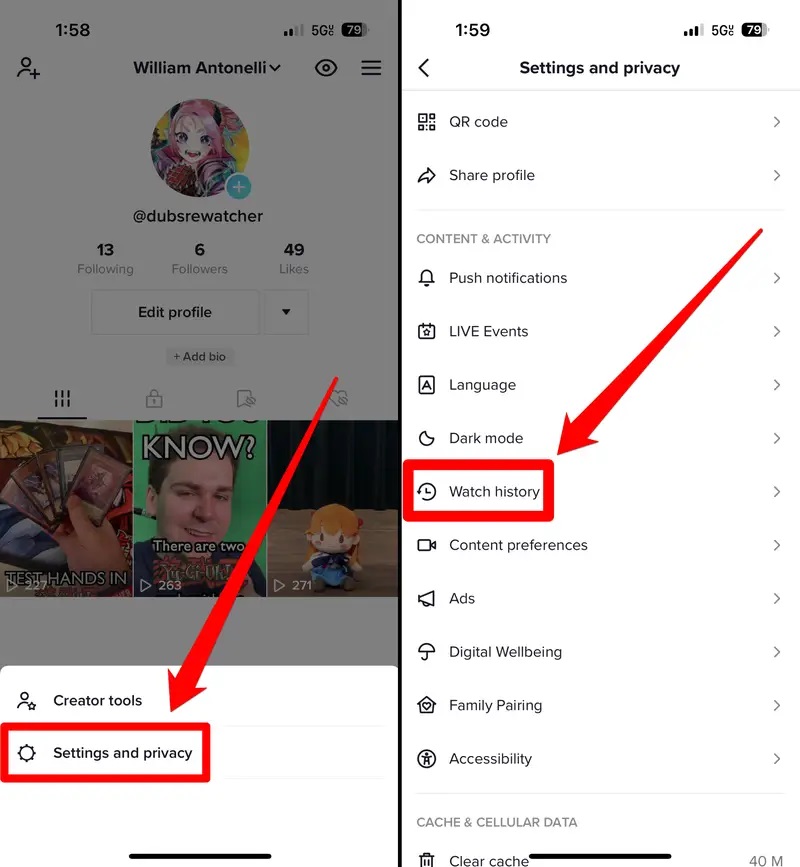
Currently, TikTok offers several different ways to check your video watch history. Below are the simplest methods you can apply right away.
1. How to View TikTok Watch History on Your Profile
TikTok has a special feature that allows you to revisit videos you've watched recently through the Activity Center. However, not everyone knows about this feature, and many people often overlook it, thinking TikTok doesn’t store watch history.
Steps:
Step 1: Open the TikTok app on your phone (Android or iPhone).
Step 2: Tap the Profile icon in the bottom right corner of the screen to go to your profile page.
Step 3: In the top right corner, tap the three horizontal lines (☰), then select Settings and Privacy.
Step 4: Scroll down and find the Activity Center. This is where TikTok keeps a record of your recent activities on the platform.
Step 5: In the Activity Center, select Watch History. TikTok will immediately display a list of videos you’ve watched recently.
Note:
- TikTok only stores watch history for a certain period, not displaying the full history from when you first started using the app.
- If a video you watched is deleted by the account owner or removed by TikTok due to policy violations, it will no longer appear in your watch history.
- If you use multiple TikTok accounts on the same device, make sure you're logged into the correct account you want to check.
2. How to View TikTok History Using Filters
If you don’t remember the exact video you’re looking for but still recall a few keywords or related topics, you can use the search filter to revisit the videos you’ve watched. This is an extremely effective way to find old content without having to scroll through a bunch of videos on the home page.
Steps:
Step 1: Open the TikTok app and tap the search icon in the top right corner of the screen.
Step 2: Enter a keyword related to the video you want to find. For example, if the video you want is about "how to make pancakes," enter the keyword "pancakes" in the search bar.
Step 3: After the video list appears, tap the three horizontal lines (☰) in the top right corner to open the search filter.
Step 4: In the Video Category section, select Watched. This option will filter the videos you have watched that are related to your search keyword.
Step 5: Tap Apply, and TikTok will display a list of relevant videos you’ve previously watched.
Note:
- This method is especially useful when you remember the topic of the video but not the account or the exact title.
- If you don’t remember the exact keyword, try entering related keywords to broaden the search results.
- The "Watched" filter feature is only available on mobile devices and is not available on the TikTok web version.
3. How to View History on TikTok Using a Computer
Currently, TikTok on desktop (web version) does not have a "Watch History" section like the mobile app. However, if you want to find videos you’ve watched before on TikTok Web, you can use the liked video list or check your browser history.
Steps:
Step 1: Open your browser and visit TikTok’s official website at www.tiktok.com.
Step 2: Log into your TikTok account.
Step 3: Click on your profile picture in the top right corner of the screen.
Step 4: Select View Profile to access your profile page.
Step 5: Click on the Liked section, and TikTok will display a list of videos you’ve liked before
III. How to Check Your Comment History on TikTok
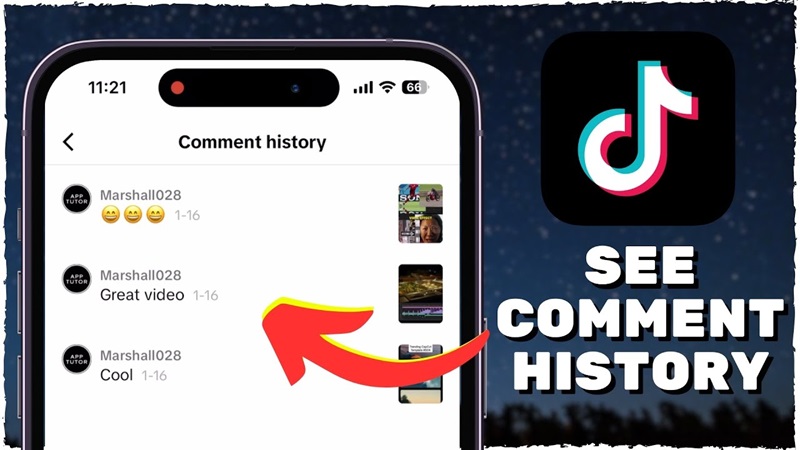
In addition to viewing your video watch history on TikTok, many people also want to check the comments they’ve left. However, TikTok doesn’t have a separate section that stores all of your comments. But don’t worry, there’s still a way to quickly and easily revisit your old comments.
Steps:
Step 1: Open the TikTok app on your phone.
Step 2: Tap the Profile icon in the bottom right corner to go to your profile page.
Step 3: Tap the three horizontal lines (☰) in the top right corner and select Settings and Privacy.
Step 4: From there, choose the Activity Center.
Step 5: Select the Interactions section.
Step 6: Here, you will see a list of the comments you’ve posted on TikTok, sorted by the most recent to the oldest. You can tap on each comment to open the video and revisit your content.
IV. Frequently Asked Questions (FAQ)

1. Does TikTok store the entire watch history?
Unlike YouTube, TikTok does not display the entire watch history publicly for users. However, you can still find videos you’ve watched using the Activity Center, search filters, or by checking your liked video list.
2. How can I view a video I’ve watched but can’t remember the name of?
If you don’t remember the video’s title, you can:
- Use the search filter to filter out recently watched videos.
- Check the interaction history (liked, commented) in your profile.
- Scroll through the For You Page, sometimes TikTok will display videos you’ve watched but haven’t interacted with.
3. Can I recover deleted history on TikTok?
Currently, TikTok does not have a feature to recover watch history if you’ve deleted it or if the video was removed from the platform. To avoid losing important videos, you should like, save videos to your collection, or share the link with friends.
Reviewing your TikTok history not only helps you find your favorite videos but also allows you to manage your app usage time more effectively. Although TikTok doesn’t have a clear "Watch History" section like YouTube, with the methods I’ve outlined, you can still easily find videos you’ve watched on both your phone and computer.
TikTok DL hope this article helps you understand how to view your TikTok history and make the most of the platform’s features. If you have any questions, feel free to leave a comment!