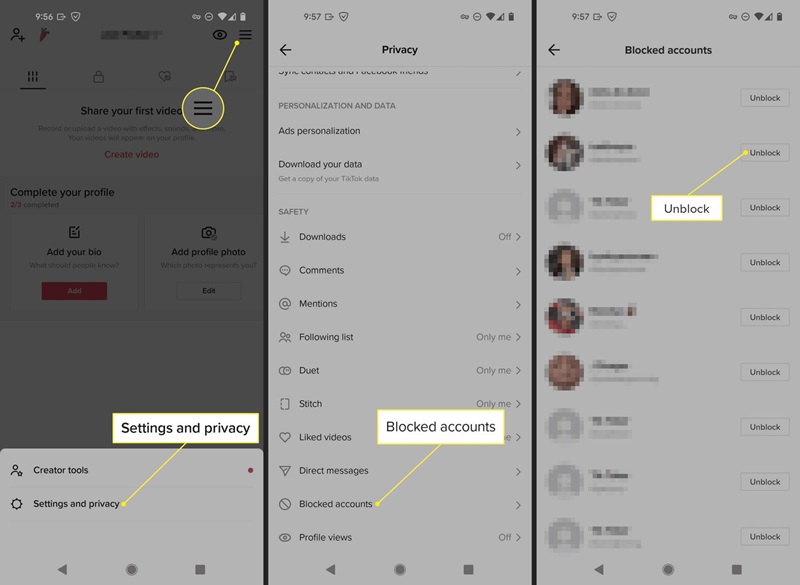How to Block Someone on TikTok Easily and Quickly

In addition to the positive experiences on the TikTok platform, you may encounter unpleasant situations, such as harassment, spam, or receiving negative comments. In these cases, knowing how to block someone on TikTok will help you protect your personal space and ensure a healthier TikTok experience. Let's explore in detail how to block someone on TikTok in the article below with TikTok DL.
I. Why do you need to know how to block someone on TikTok?
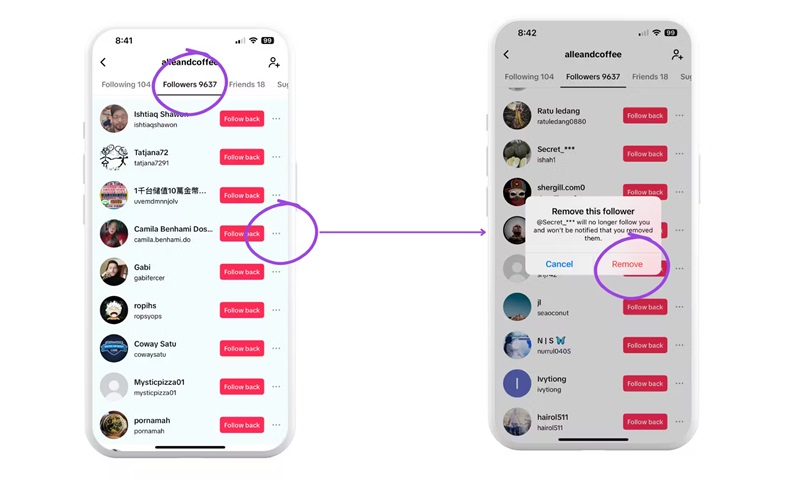
In the world of social media, interacting and connecting is wonderful, but sometimes, it’s unavoidable to encounter annoyances. Here are a few common reasons why you should consider using the block feature on TikTok:
- Protecting privacy: If someone is constantly bothering you or following you in an unwanted manner, blocking them will give you peace of mind.
- Blocking inappropriate content: Some users may leave negative or controversial comments under your videos. Blocking them will minimize the impact of these behaviors.
- Controlling your personal experience: TikTok is your own entertainment space, so ensure you feel comfortable using the app by removing negative elements.
Whatever your reason may be, TikTok has integrated convenient and easy-to-use block features. Let’s explore them now!
II. How to Block Someone on TikTok Simply

When you decide to block a user on TikTok, it not only prevents them from viewing or interacting with your content but also protects you from other negative behaviors. Here is a detailed guide:
1. How to block a user on TikTok
If you come across an account that makes you feel uncomfortable, here are the steps to block them that TikTok DL wants to share:
- Open the TikTok app: First, log into your TikTok account.
- Go to their profile: Find the user’s profile by searching or tapping on their username in comments, messages, or videos.
- Tap the “Share” button: This button is located in the top right corner of the screen with a share icon.
- Select “Block”: From the menu that appears, tap on the “Block” option.
- Confirm: A pop-up window will appear to confirm your action. Tap “Block” to complete the process.
From this point on, the person will no longer be able to view, like, comment, or message you on TikTok.